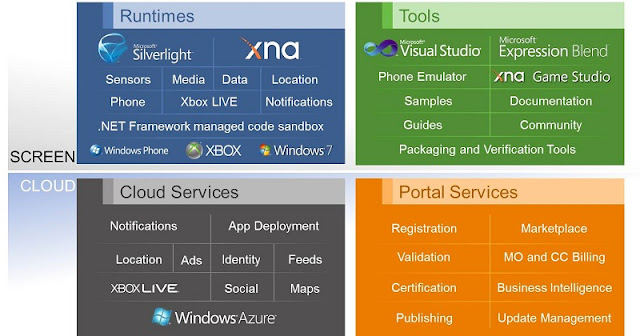In last two blogs I have discussed Windows Phone overview and app development related topics. Today we will discuss more about supported features in initial version of WP7. Also we will discuss about features which are added in mango and tango updates.
Basic features in 7.0In this section, we will discuss major features supported by initial version of WP7 i.e. 7.0
- Improved UI Design
- WP7 supports slick, touch friendly UI similar Zune HD
- Tiles serve as a shortcut to your favorite apps
- Live tiles which can link to facebook profile or any other live information
- Hubs
- WP7 supports different social and productivity hubs
- People hub aggregates your friends from your social networks
- Picture hub gives access to all of your photos
- Office hub will be useful for syncing documents between phone and PC
- App Hub is lists of apps from Marketplace and also downloaded apps
- Sensors
- Accelerometer – It measures the three-dimensional force applied on a device.
- Assisted GPS – Traditional GPS cannot provide accurate position when used in closed space. This error/drift can be avoided using AGPS (assisted GPS), which makes use position of Wi-Fi access points and cellular towers to provide more accurate position.
- Proximity and Ambient light sensor – These sensors are available on WP7 devices. However, these are not available to developers through APIs.
- Media
- One of the best feature is developer can access FM Radio stations in their apps
- You can integrate your app with Music + Videos hub
- It supports PlayReady DRM
- Data Storage/ Isolated Storage
- WP7 supports sandbox model storage to improve security and reduce the unauthorized access and data corruption
- WP7 supports three types of storage options like
- IsolatedStorageSettings class to store app settings (key/value pairs)
- IsolatedStorageFile class to store files and folders
- LINQ to SQL to store relational data
- Isolated Storage Explorer (ISETool.exe) can be used for different I/O operations
- Notifications
- WP7 supports three types of notifications like tile, toast and raw
- Tile notifications are used to update app tiles
- Toast notifications will be added to status bar
- Raw notifications can be delivered to running applications directly
WP7 first version has been missing some of the most sought features available on other mobile platforms. Mango update (version 7.5) filled this gap by adding more than 500 features to WP7. Out of these 500 only few features stand out from others are like tethering, social feature and multitasking.
- More social networks in people hub like Twitter, LinkedIn
- Share Music and video content with Windows Live messenger
- Bing experience is improved with Voice guidance for turn-by-turn navigation, Indoor Maps (US only) and Audio/Music search
- TellMe (voice to text) service enables hands-free messaging and chatting
- SkyDrive and Office-365 document syncing
- IE9 mobile which supports hardware acceleration for HTML5 rendering
- Wi-Fi hotspot support (carrier dependent)
- Sensors
- Gyroscope – measures rotational velocity on 3d axis
- Compass – determines the angle by which device is rotated relative to earth’s magnetic north pole
- Motion API combines data from compass, gyroscope and accelerometer sensors
- Socket communication is supported
- Alarms and Reminders
- Both can be used as a scheduled notification
- Sound file for alarm can be changed whereas reminders use default sound file
- Clicking on alarm takes user to alarm app whereas clicking on reminders takes user to corresponding app which has set that reminder
- Multitasking
- Supports single foreground application
- App can perform below actions in background
- Playing audio
- Scheduled tasks using background agents
- HTTP file transfer requests
- Scheduled notifications like Alarms and reminders
This update has two branches. First branch does impose some restrictions on low-end (256MB RAM) devices while other branch adds some minor changes to high-end devices.
- Missing features for 256MB RAM devices
- Fast app switching
- Generic Background agents
- SkyDrive automatic photo upload
- Managing podcast subscriptions and watching video podcasts
- HD Video playback
- New features
- MMS supports multiple attachments, video and voice note
- Location aware icon will be displayed whenever app accesses location
- Supports exporting of contacts to SIM card
- Memory status information
Update: Today Microsoft has announced major update to WP7 namely Windows Phone 8. To know more about WP8 features, visit this blog